Focus Licensing
How to try Focus and activate licenses
There are three stages to trying and purchasing Focus X2 or X3. This allows you to explore the products and ensure they are right for you before purchase.
Check It - Try It - Buy It
At the Check It out stage, you can freely download the software and see Focus running with a sample project (soccer for X2, swimming for X3). Focus can be used as long as you like and you can see all the main functionality. At this stage, Focus is limited to read only: so you cannot create new projects, categories or import new video clips. If you would like to use Focus X2 or X3 fully with your own video and sport then all you need to do is register for an evaluation license with Elite Sports Analysis.
At the Try It out stage, you can enable Focus fully for a fixed time-period with an evaluation license activation key. This allows you to try Focus with your own video and team data. Simply register with Elite Sports Analysis by clicking 'Help' -> 'Registration' from within Focus and then click the "Request an activation code button".
Once you are happy with Focus X2, you can Buy It either directly from Elite Sports Analysis or via our worldwide network of local specialists. As with the Try It stage, after purchase we will send you a license activation key that lifts all restrictions and fully enables Focus.
Focus X2 and X3 Licenses
Older versions of Focus X2 were linked to Focus X3 in a license hierarchy. Therefore, if you had both X2 and X3, you would only need to activate a license for X3 and both products would be enabled. This version of Focus X2 includes a change to separate the X2 and X3 licenses. You can now have X2 and X3 work separately but you will need to activate licenses in both products.
Licensing Voice Control
Focus Voice Control adds the ability to control Focus and tag events by speaking commands into a microphone. This feature is purchased separately from Focus X2 and is activated by the license activation code returned to you during the activation process. So that Voice Control activation can be completed successfully, it is important to include order or invoice information when following the registration process.
Registration Details
Focus is enabled and locked to the specific PC on which it has been installed using a license activation key. The activation key is issued by email but you first need to send information to Elite Sports Analysis so we can create your key...
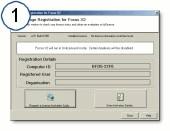 |
|
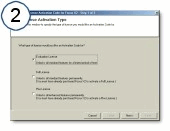 |
|
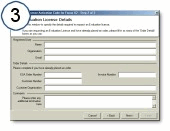 |
|
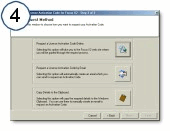 |
|
License Key System
With Focus X2 you only have to download once – the Check It read only version. When you install this, Focus X2 will create a Computer ID that uniquely identifies the machine on which it is installed – you can see this under the ‘Help’ - ‘About’ menu within the product. To upgrade your software you simply register with Elite Sports Analysis by clicking 'Help' - 'Registration' and then the 'Request an activation code button'.
We will send you a license activation code by email that will unlock Focus X2. The activation code either can enable Focus for 15 days (the Try It option) or will fully enable Focus without time limit if you have purchased the software. The activation code can also turn on features such as Voice Control and PLUS.
Activation Details
To activate your license follow these steps...
- Click 'Help' - 'Registration' then the 'Enter Activation Details' button.
- For each of the three fields (Registered User, Organisation, Activation Code) you need to enter the information exactly as sent to you by email.
- G to the email and use your mouse to select all the text between the 'copy start' and 'copy end' marks. This information defines your licnese and controls what features are enabled. Then click 'Edit' - 'Copy' to put the information into the Windows Clipboard.
- Click on the 'Paste Activation Details...' button. You should see the information appear in the three fields. Extra information from the email is also added to Focus at this point.
- Click 'OK' to activate your license.
You can later review licensing information by clicking 'Help' - 'Registration'. Extra features (such as Voice Control) can bee see by clicking the 'Features' button on this window.
If you have any trouble installing your licence you can contact Elite Sports Analysis support by emailing support@elitesportsanalysis.com.

